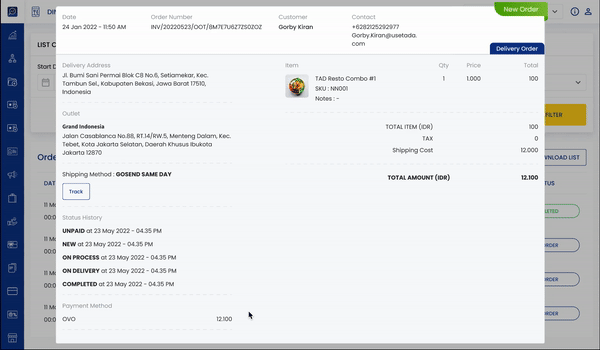We have good news for your cashier! Now we have more information in our receipt and Tada Partner regarding the payment used for online order. Previously, it just showed the client’s wallet name in Tada Partner that made the cashier confused, now detailed payment information provided! It will show Wallet if the member used wallet only or it will show detailed information such as Wallet and Dana if members mix the payment between their wallet with other payment methods that we have. So it is clear for the cashier to choose the right payment method in the POS. To do so, just follow these steps:
- Open your Tada Partner Apps
- Go to “Order/Pesanan”, then click on the order you want to check
- The payment method for the order will be available there, in this case “Paid by Tada” for payment using wallet/balance and “Paid by TADA + Credit Card” for mix payment between wallet/balance and credit card
- Open your Dashboard
- Go to Dine in and Delivery > Orders
- Click on the order number of the transaction you want to check
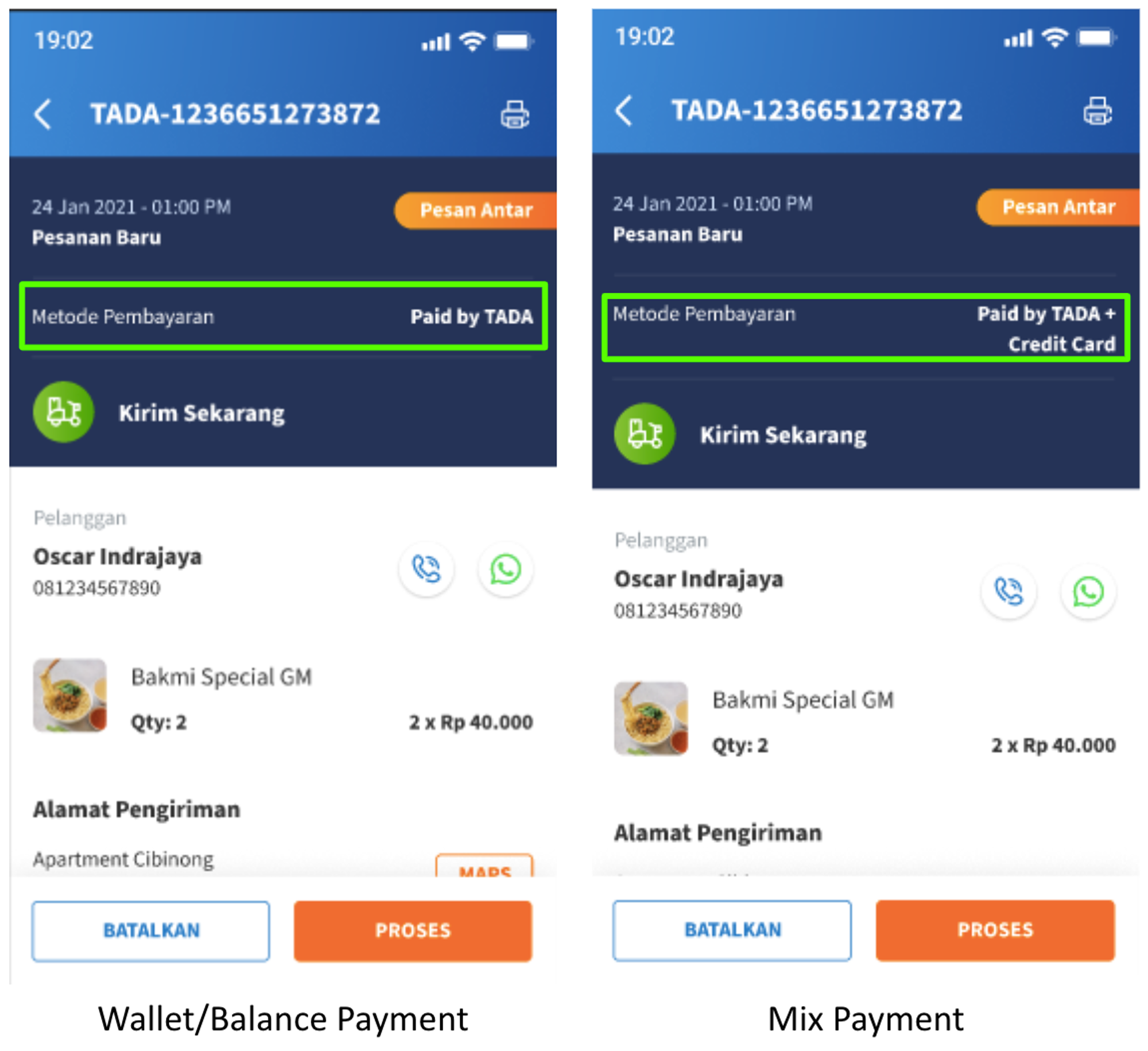
This information is also available in Tada Dashboard! You can see the details for the payment method that was used along with the paid amount.