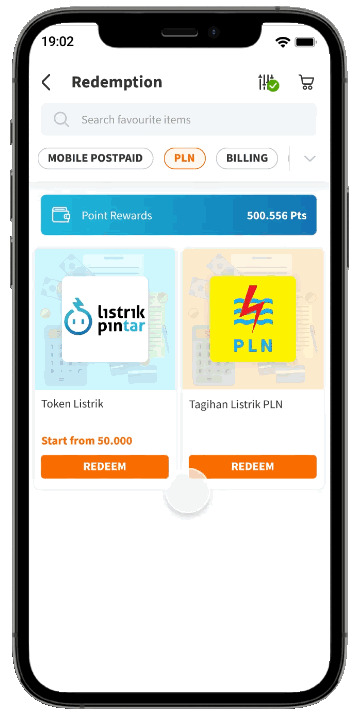Now members are able to redeem their points and rewards to pay for PLN billing in a few clicks. This new redemption option will be automatically available in your program. If not, ask our client representative team to enable this redemption option in your program.
Here are the easy ways to redeem it Postpaid Billing:
- Open your membership card and then go to the “Redeem” menu
- Open the “PLN” category
- Choose “Tagihan Listrik”
- Input your Meter Number / Customer ID and click “Check Bill” to check your billing
- If you have an outstanding bill, it will appear including the detailed information about your bill, then click “Continue To Payment” to proceed with the redemption
- Choose the payment method, you can use your point/balance or mix it with other payments as well
- Congrats! you’ve successfully completed the redemption process.
- You can check the redemption status by clicking “See Transaction Detail” or you can check it in the History menu.

Here are the easy ways to redeem it Postpaid Billing:
- Open your membership card and then go to the “Redeem” menu
- Open the “PLN” category
- Select Token Listrik
- Input Meter Number
- Now we have added a confirmation page after the meter number is inputted so you can check on the registered name, and fees/power displayed before completing the purchase. Kindly confirm it so we are good to go