Hi Friend,
We are excited to inform you that we will release several new features on Tada dashboard, e-voucher link and delivery order as well as some improvements on our internal tools this June. These features will be released on Thursday, 16th June 2022.
1. Protect Your E-Voucher with Password
We care about your account security since one of the shortcomings of humans is carelessness! For that reason, we offer password security for sending specific e-vouchers and various e-vouchers via email! By using this feature, several e-vouchers that are sent in the form of an excel file sent via email can only be opened with a password. The password will be generated by TADA, and will be sent in a separate email to the recipient of the e-voucher. This feature will improve the security of and protect the recipient's e-voucher.
.gif%3Fupscale%3Dtrue%26width%3D1120%26upscale%3Dtrue%26name%3Dezgif.com-gif-maker%2520(62).gif?table=block&id=518986e0-04a1-4e6a-9c16-f52cf0728265&cache=v2)
2. Download Member Get Leads Report with More Information Inside
Currently, when a user downloads a report for a lead's submission, the data that will be retrieved is only the submission name, submission date, referred by, offering, email, and phone number. Now, users will receive more complete data since all questions and also answers for each submission will be displayed. In addition, we will also add more complete data from the referrer in the form of an advocate email and advocate number.
.gif%3Fupscale%3Dtrue%26width%3D1120%26upscale%3Dtrue%26name%3Dezgif.com-gif-maker%2520(74).gif?table=block&id=9f831e72-7883-452f-90a7-c6926a53b432&cache=v2)
.gif%3Fupscale%3Dtrue%26width%3D1120%26upscale%3Dtrue%26name%3Dezgif.com-gif-maker%2520(73).gif?table=block&id=e29e8dc0-b974-4ccc-a820-078152418e2f&cache=v2)
3. Approver Information is Now Available on Mission Activities Submission
We have added a new feature which enables you to see which user login ID approves or rejects a lead submission, privilege submission, and mission & activities submission. So, there will be no more confusion when data has been approved or rejected since we can find out who was responsible and the store or brand manager can always check their mission approval.
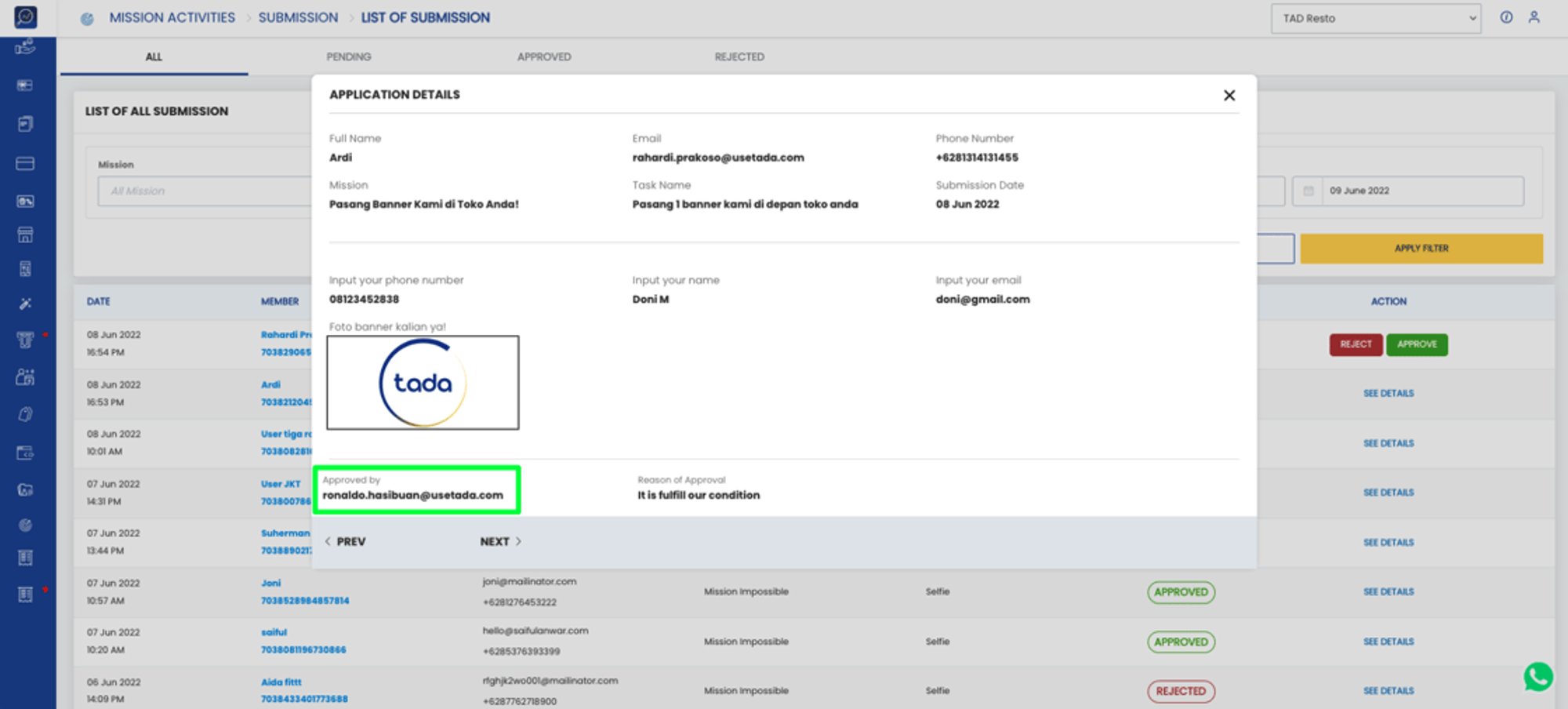
4. Video Guideline is Available on Our Mission Summary Menu
We have developed a video of our expert explaining the detail of Mission Summary functions and how to implement it in real situations. You can also learn how to create member get leads and mission activities summary since we have explained the guidelines in the new video. To access these guidelines, you can go to the program & offer sub-menu page and then go to the summary sub-menu in the mission activities.
.gif%3Fupscale%3Dtrue%26width%3D1120%26upscale%3Dtrue%26name%3Dezgif.com-gif-maker%2520(61).gif?table=block&id=01d38884-fe8b-430d-864e-e3a04996b572&cache=v2)
5. Better Background while Sharing Voucher
We have also made an improvement on the way Tada e-vouchers look by adding a meta image on them. A gift picture is also available every time you share our e-voucher link, which makes it look more attractive for your members.
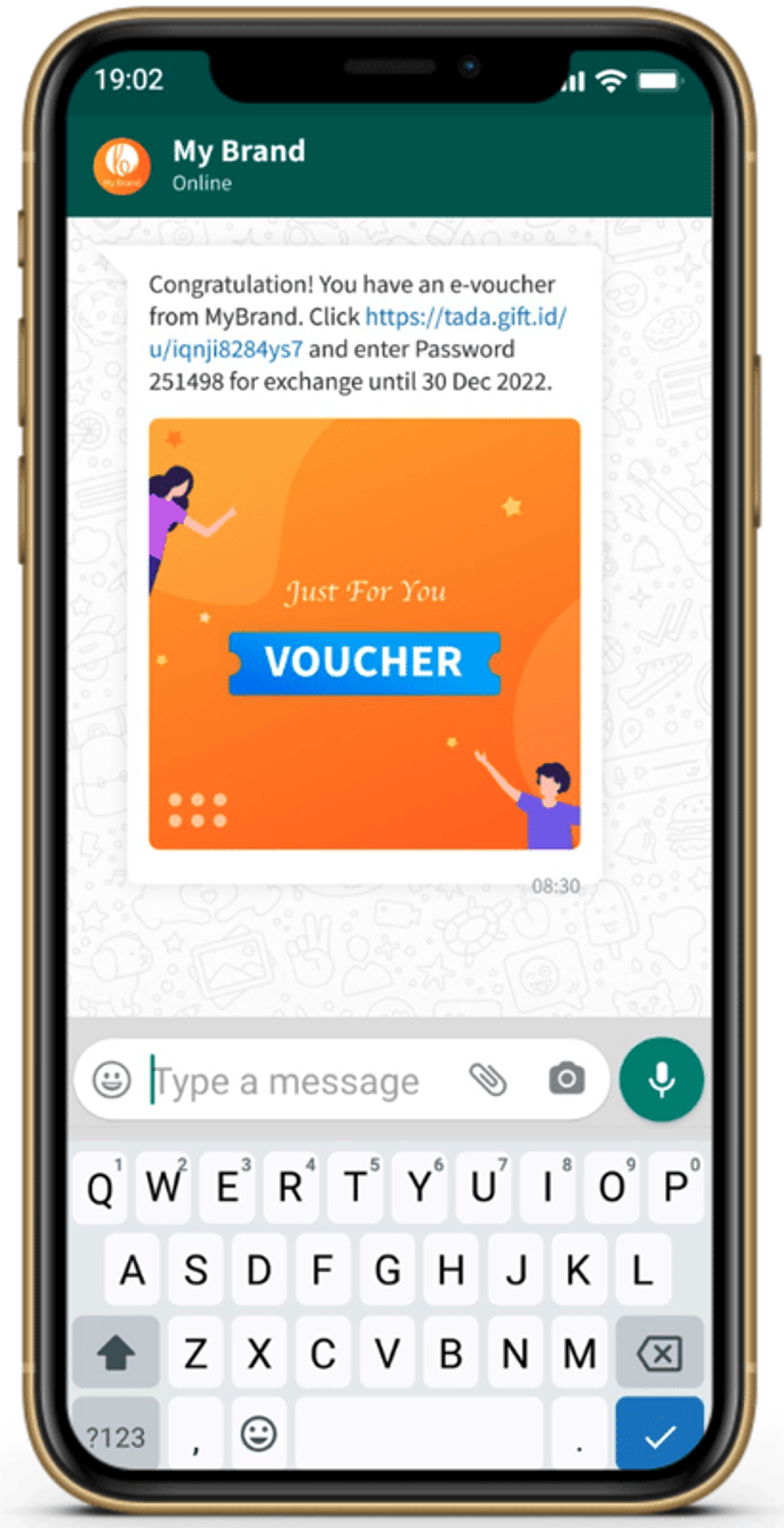
6. Maintenance Mode Information
We aim to keep Tada’s App and dashboard regularly maintained and improved to ensure a smooth user experience for you. Now, we have added a new feature which shows a maintenance mode to let you know when the maintenance process takes place when you access our system.
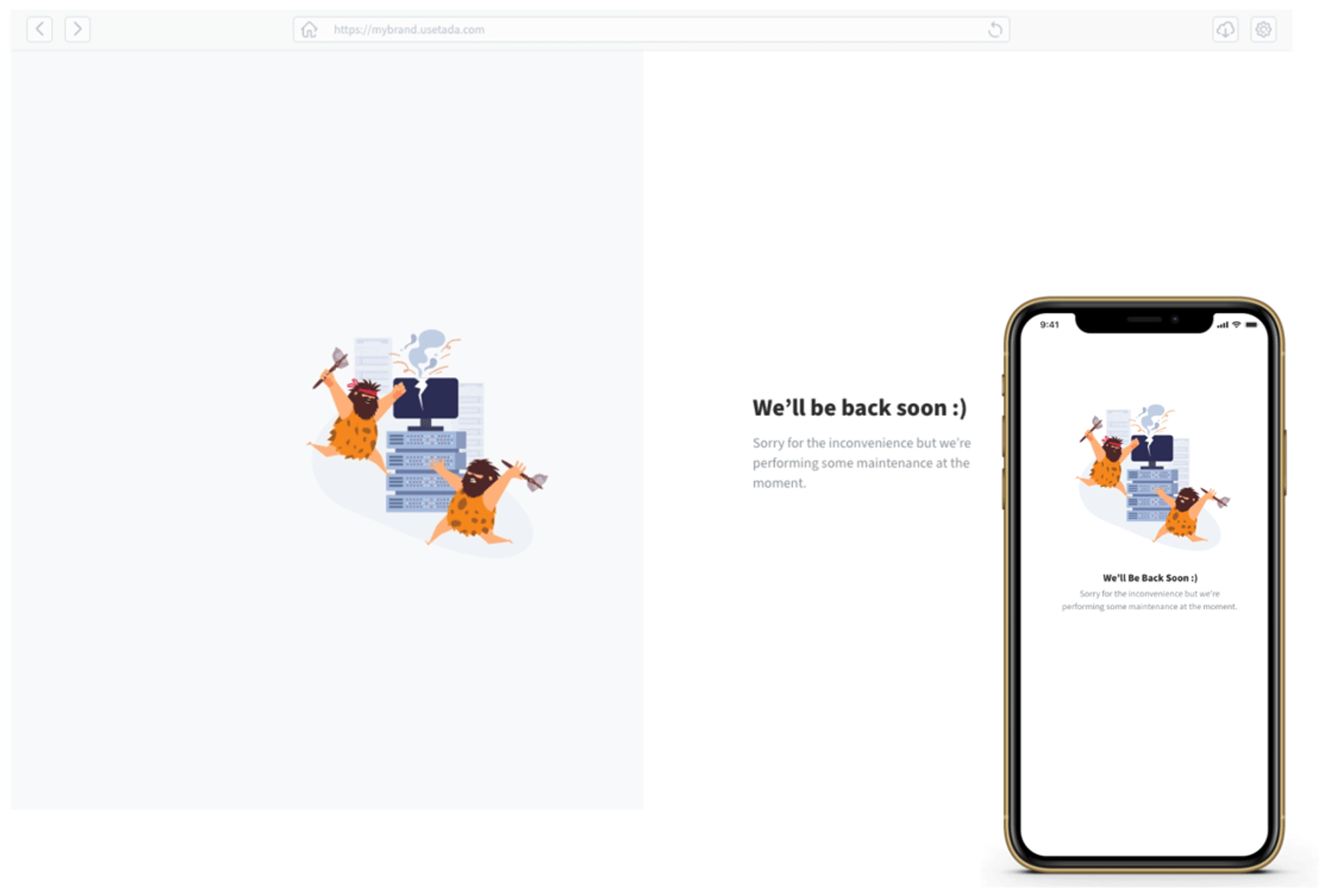
7. Show Notification for Browser that Does Not Support (Internet Explorer)
A smooth user experience has always been our goal. However, some browsers are not compatible and do not support us to deliver the best experience to our users. Therefore, we will show a “Browser Not Supported” notification when you access our system in a browser that is not compatible with us. In this case, we use Internet Explorer as an example.
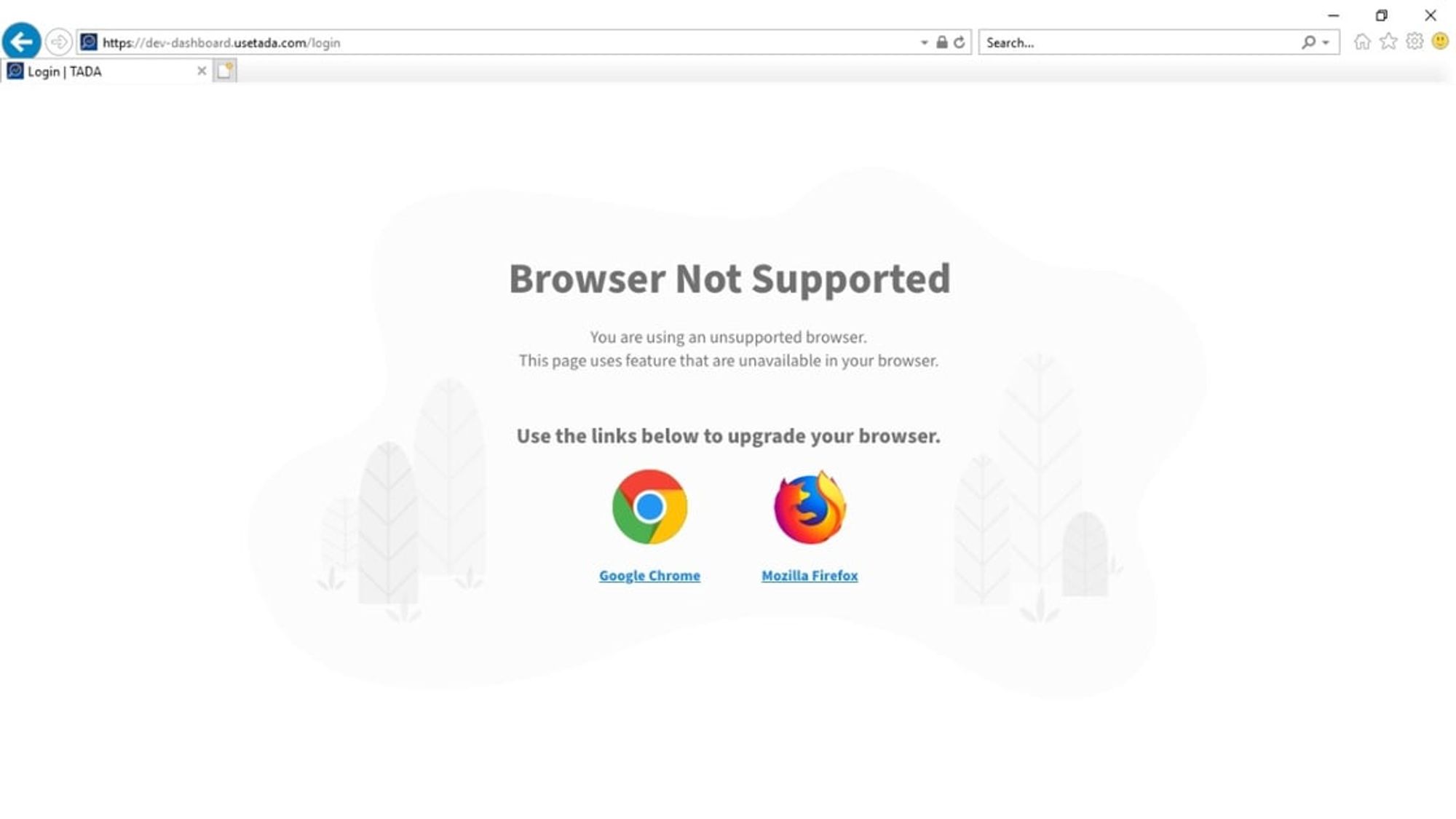
8. Show Refund Information if Order Status “Canceled”
Some customers are confused when their order is canceled and the refund flows. Now, we have added a new feature in the App that will inform the customer to check their email regarding the refund when an order is canceled. We hope that this will help customers to continue with the refund processes through email and avoid confusion or missed refunds.
9. Notification when Mission is Approved or Rejected
We have added a new feature which will allow you to instantly see a pop-up notification to inform you if your mission gets approved or rejected. This information used to be sent to you via email only, which means you could not be sure if your mission has actually been updated.
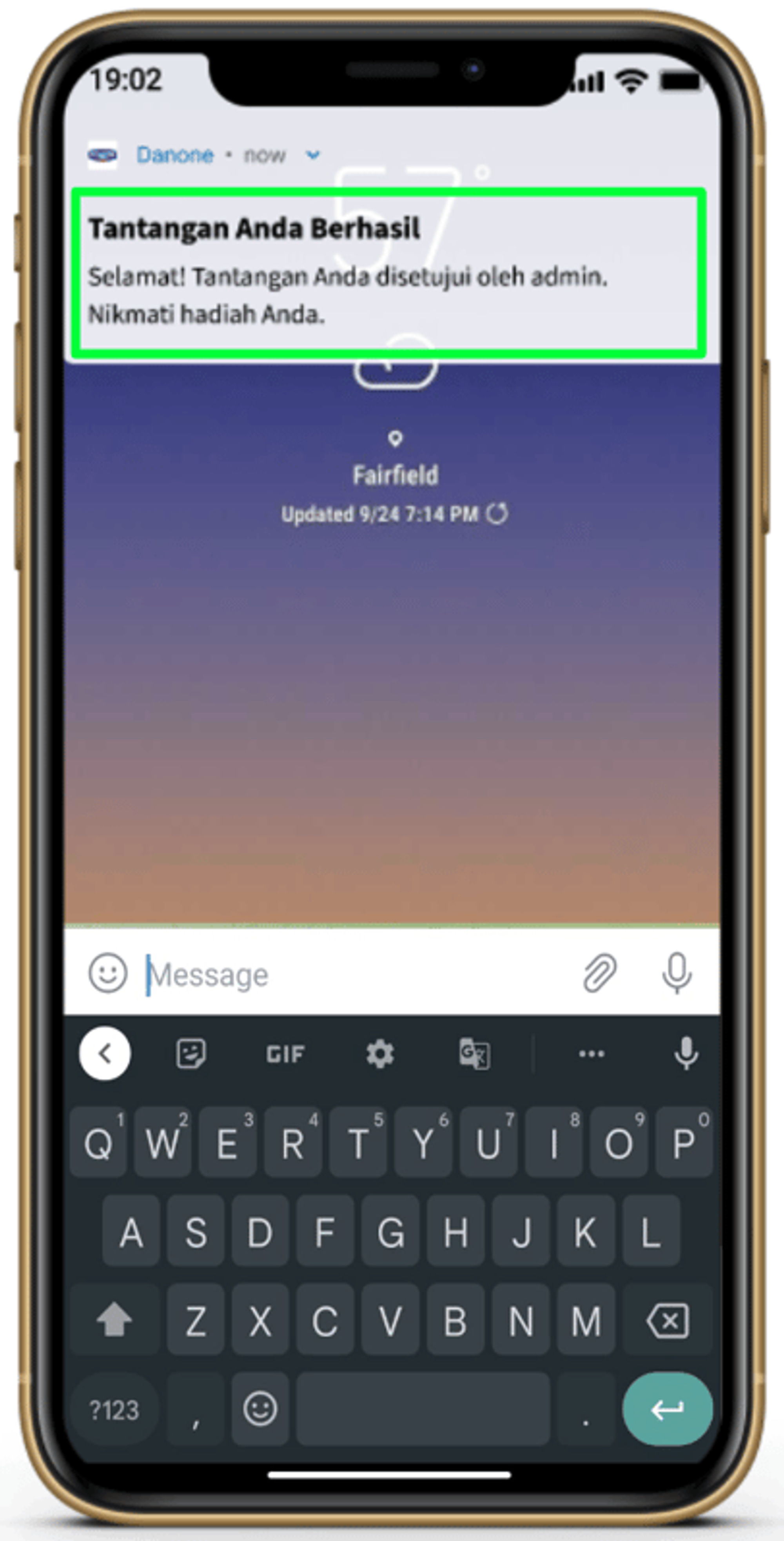
10. Autogenerate Card, No More Duplication
Your brand might have two or more membership programs in one WLA. Previously, members would immediately get a default membership card generated when they logged in to your WLA, although they did not belong to that membership program. Worry not, we have simplified the journey. If your member already belongs to one membership program, when they log in to the App, they will only see the membership card that they belong to and will not automatically get the default membership card generated.
Thank you for your continuous support and cooperation and we hope you enjoy our new features and improvements!
Regards,
Tada Product Team
