Hi Friends,
We are excited to inform you regarding some new features on our dashboard as well as some improvements that we have made in July 2022. These features will be released on Tuesday, 19th July 2022.
1. Increase Your Customer Purchase Quantity in Shop & Reseller Program by Implementing Promotion Code with Qty Purchase Requirements
Reward your members with enticing promo codes that can be used in our Shop and Virtual Franchise, now with additional criteria! Previously, you could only set the minimum transaction as the requirement to use the promo code. Now, with the new feature, we can also do it with a minimum quantity. This criteria will prevent members from using the promo code if they do not have enough items on their carts. The best part yet: you can combine these two criteria! So, members are required to meet both minimum transaction and minimum quantity before they can use the promo code. This improvement will encourage members to add more items to buy so they can enjoy the promo code.
Setting up the criteria from Client side using Dashboard
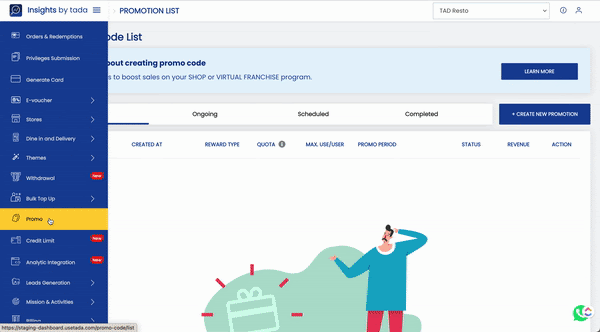
The promo code criteria from the end-user side
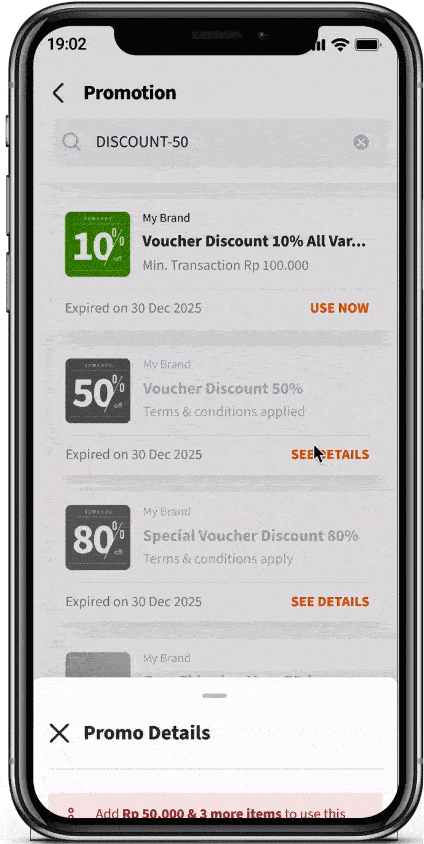
2. Additional Information: Mix Payment Method in Dine in & Delivery Order
This new feature will allow you to see all details on the dashboard, including what including the payment methods that are used and how much payment was made through each method. This way, you will have complete information when members use mixed payment methods to pay for their delivery order.
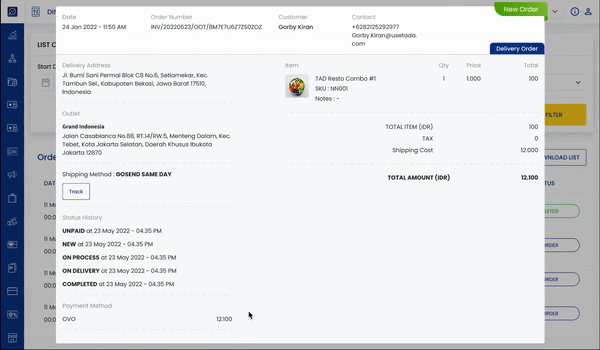
3. Additional Information: Multiple e-Voucher Code in Voucher Redeem Transaction & Recipient Detail in Voucher Sent Transaction
We have made some improvements to our e-voucher transaction page so it now has all the necessary information you need to see. If you send out multiple e-vouchers to your members and they redeem only one of the e-vouchers, you will be able to see both the single e-voucher code that was redeemed and the multiple e-voucher codes they got it from. This will enable you to know precisely which voucher they have used, and where they get that voucher from. We have also added the recipient’s email under the customer column, so that you can easily track which email you sent the e-voucher to.
You can see both single e-voucher code and the multiple e-voucher code which it was generated from
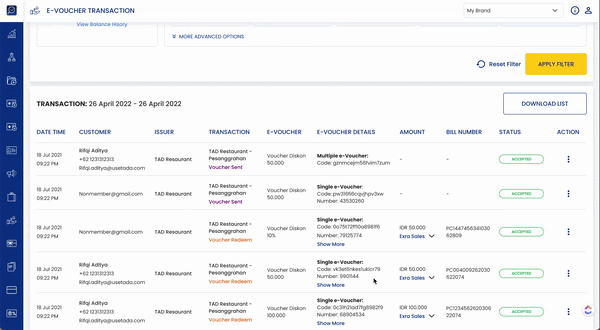
The voucher recipient's email is now displayed under the customer column
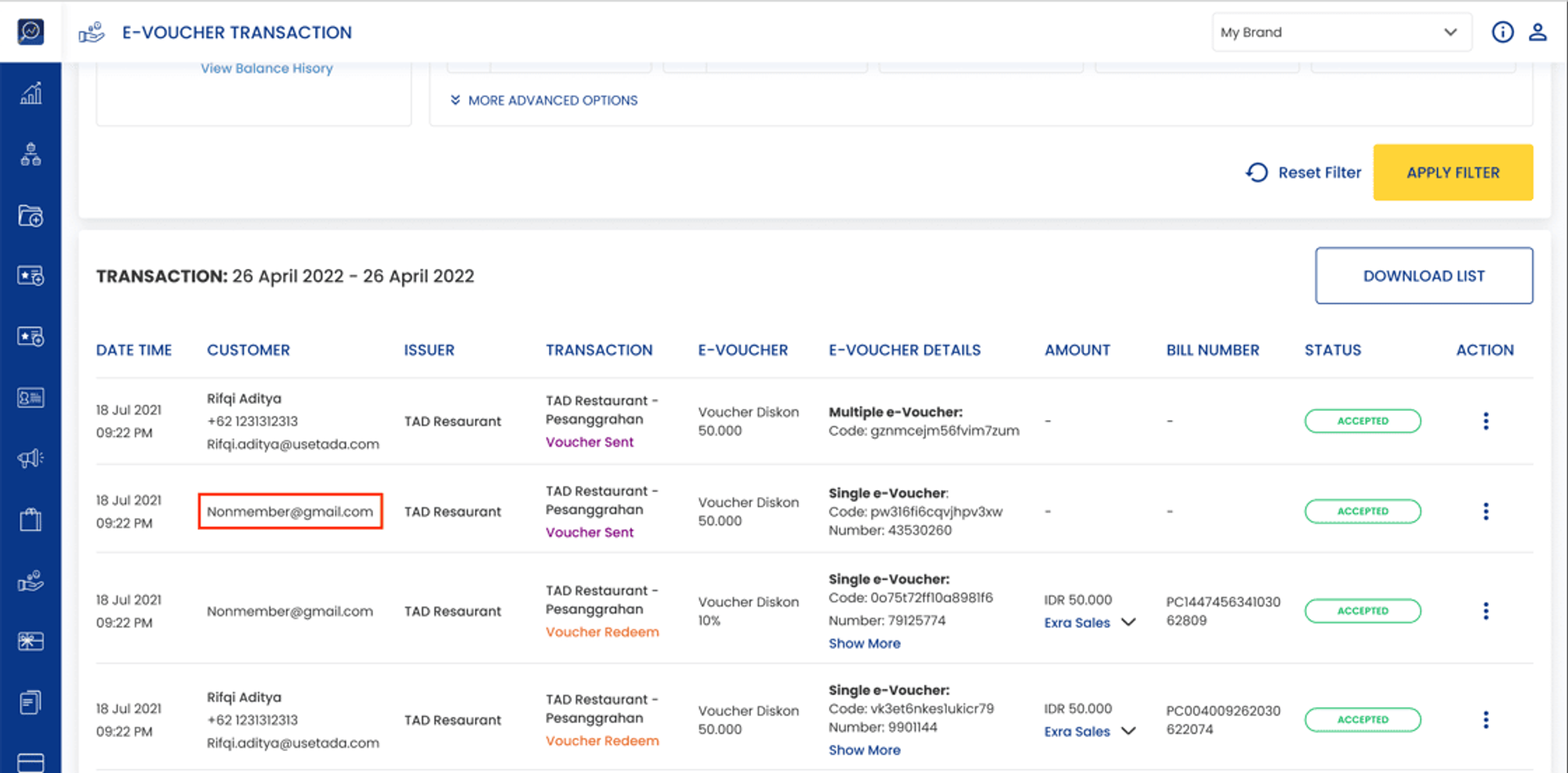
4. Do Not Worry About Manually Completing Your Orders Anymore, Now Orders Will Be Auto-Completed!
Previously, for every order you process from the dashboard that uses the regular shipping method, you will need to upload the Tracking Number and then still need to manually change the status to “Completed” once it is delivered to your Customers. The improvement allows the system to detect when the order is delivered from the Tracking Number and automatically change the order status to “Completed”. This improvement will also save your time when processing orders.
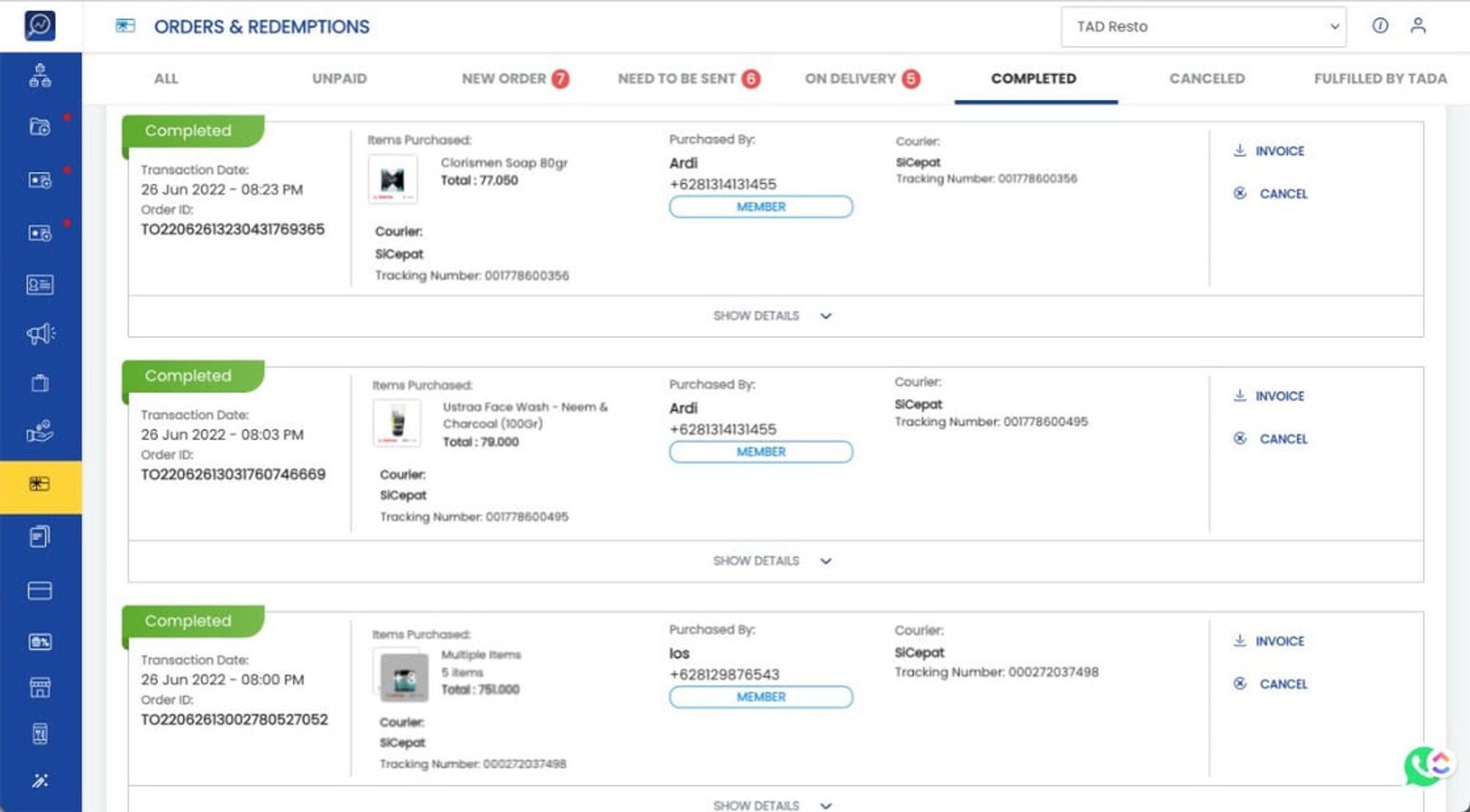
5. Additional Information: Leads Generation Submission Email Report Includes Advocate's Info
Previously, when you receive a Member Get Leads submission email, you will need to manually check who the advocate of that lead was on the dashboard. Now, we have made an improvement on the email so that it also includes information regarding the advocate so that you no longer need to check manually.
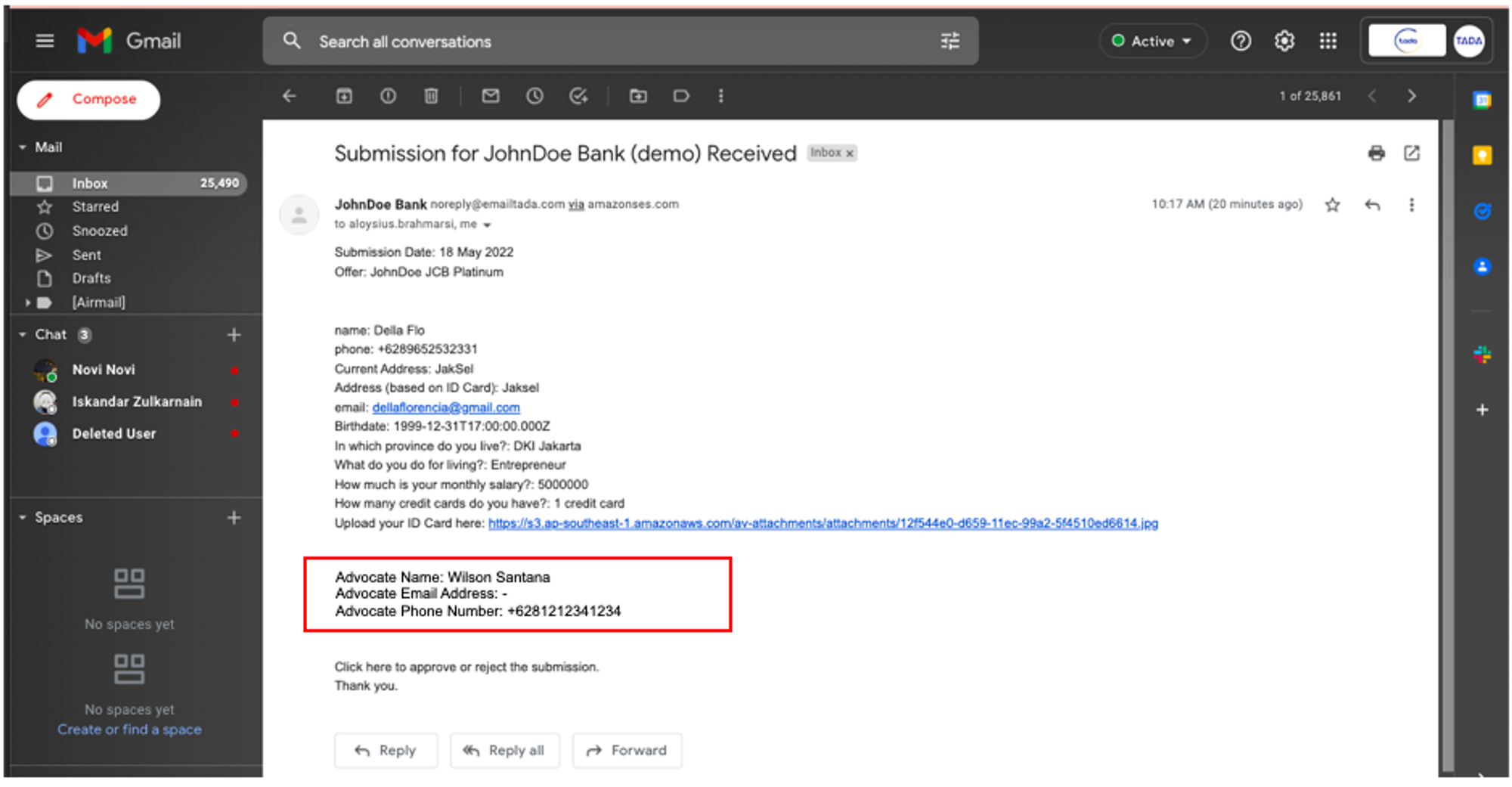
Thank you for your continuous support and cooperation. Please reach out to us if you have any further questions.
Best Regards,
Tada Product Team
