Hi Friends!
Here is the update of Tada’s new feature releases and improvements this month. These features will be released on Wednesday, 7th June 2023.
We are implementing our WhatsApp chatbot to our newly revamped feature, Claim Rewards. Customers who submit invalid inputs 10x will be temporarily locked out for security reasons. But by simply pressing of a button, they can get unlocked and back to claiming rewards!
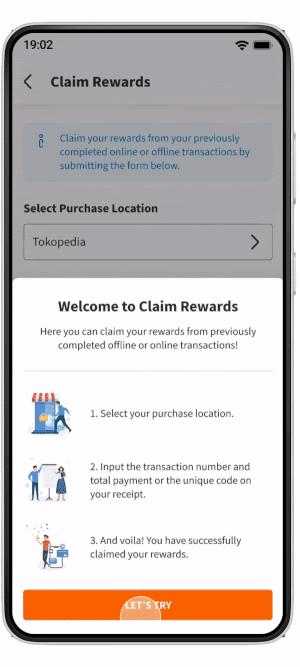
Remember that we recently added a function to edit member's data from Dashboard? Now we're launching a history log menu to keep track of any changes made to the customer data through the Dashboard. The system will record who made the changes, when the changes were made, what data was changed, and the before and after data change!
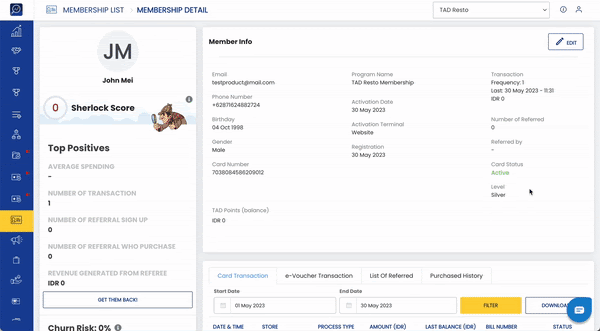
We understand that sometimes you may encounter issues when trying to retrieve data with large number of members from the Dashboard. To address this, we now provide raw format option to extract the report from Member List. Now, you can choose between 2 format options when downloading your member data:
- Clean format: This is the current format used by the system and only supports limited amount of data that can be generated.
- Raw format: For larger amount of data, we suggest using this one. This format will group some data into one column, such as the wallet info column and the additional customer data columns. With this format, one file will contain maximum 5 sheets and each sheet will contain maximum 100,000 rows of data. A new sheet will be created if there are more than 100,000 rows. Similarly, if there are more than 5 sheets, a new file will be generated. With this format, you can retrieve all of your member data with ease!
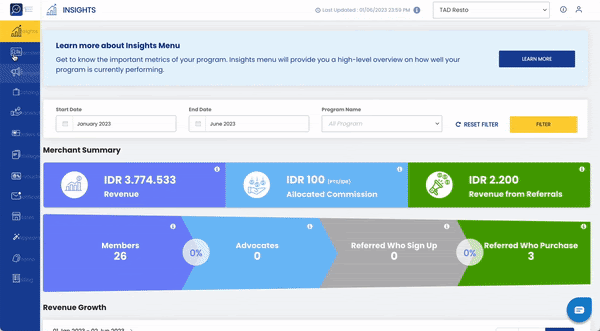
The clean format file separates each additional data into its own column
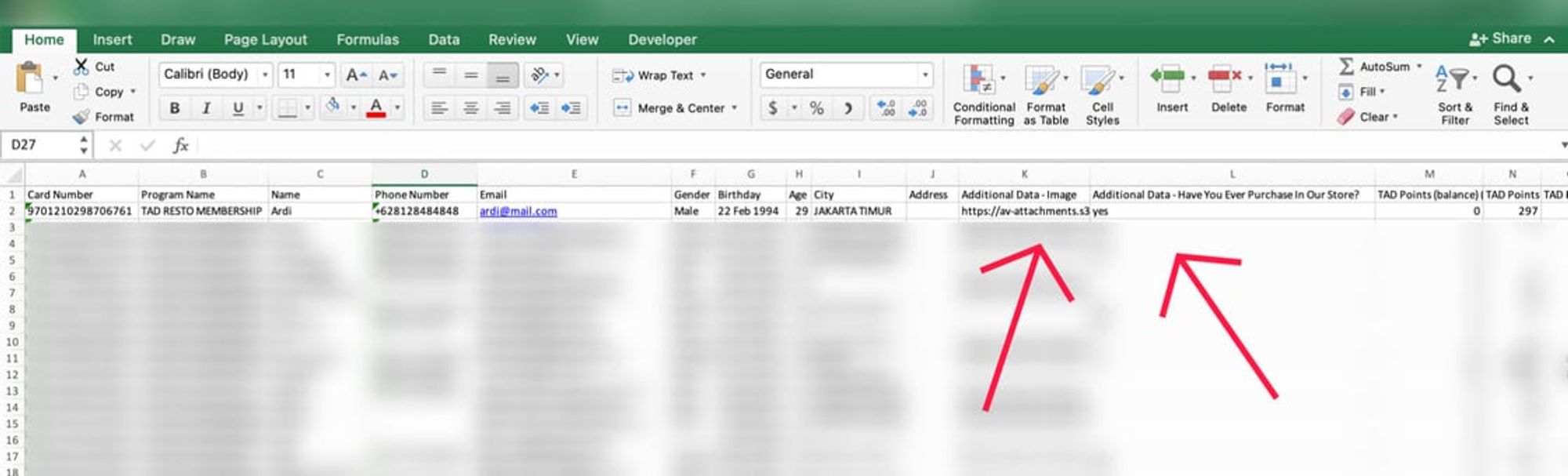
The raw format file groups additional data into one column
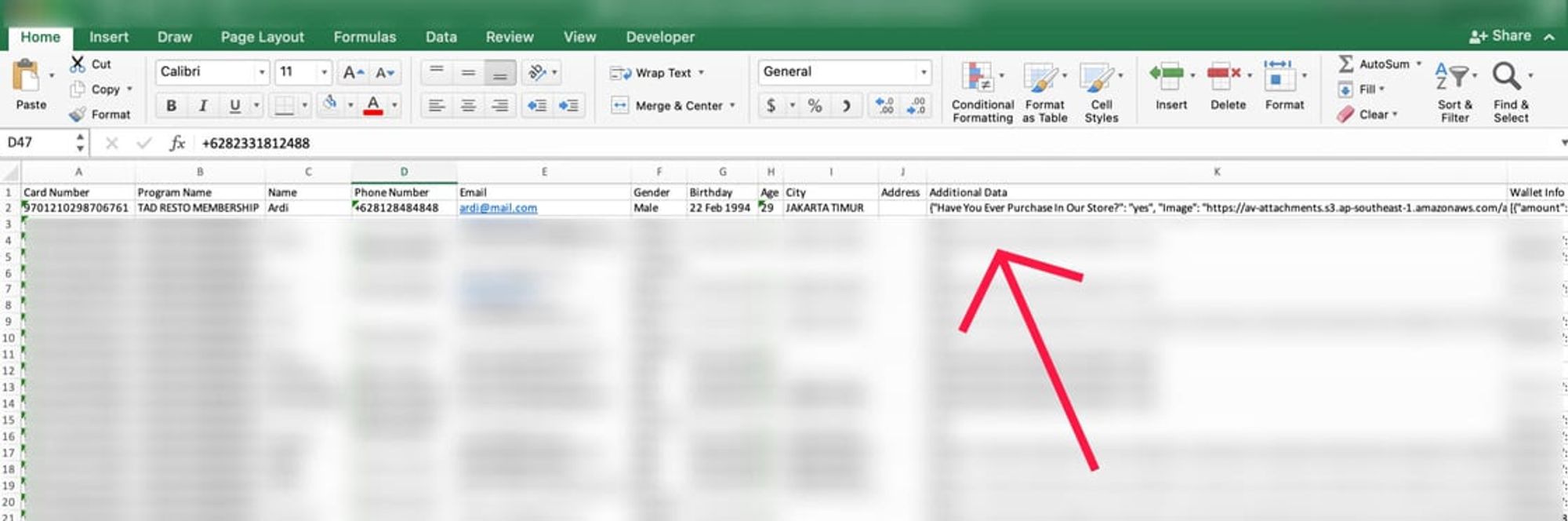
We provide the same options for card transaction report too! Due to large number of transactions our clients handle, we have developed the raw format option to help you simplify the extraction of reports. Now, you can choose between 2 format options when downloading the transaction report:
- Clean format: This is the current format utilized by the system and only supports limited amount of data that can be generated.
- Raw format: This new format is designed for larger volumes of data. This format will group the SKU, item name, category, price, and quantity columns into one column called 'transaction item'. The same rule applies, one file will contain maximum 5 sheets and one sheet will contain maximum 100,000 rows of data.
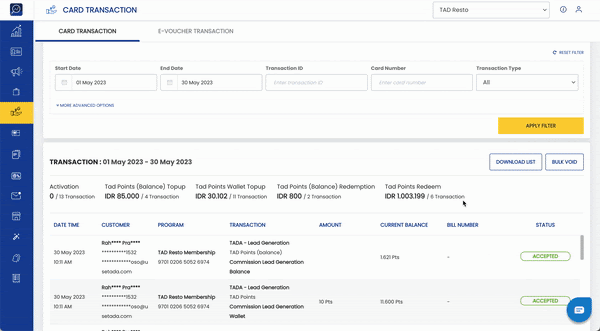
The clean format file separates each data into its own column
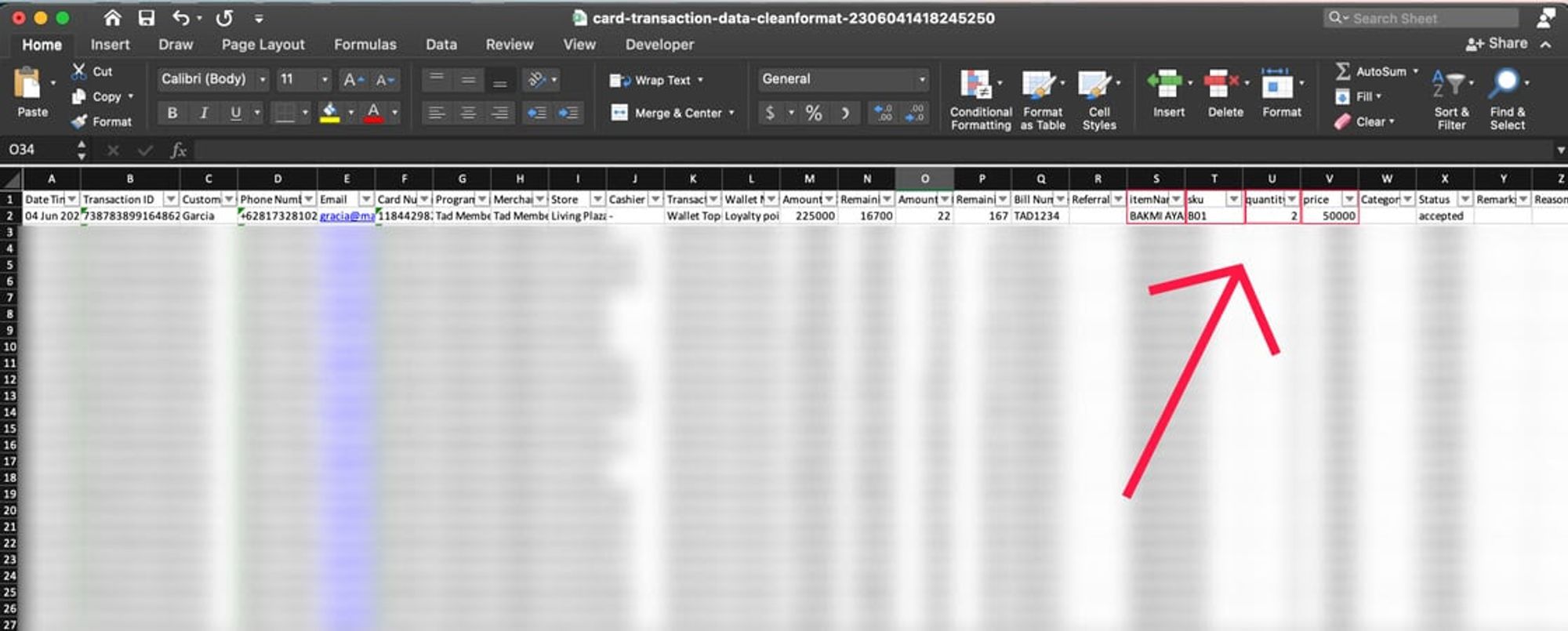
The raw format file groups SKU, item name, category, price, and quantity into one column
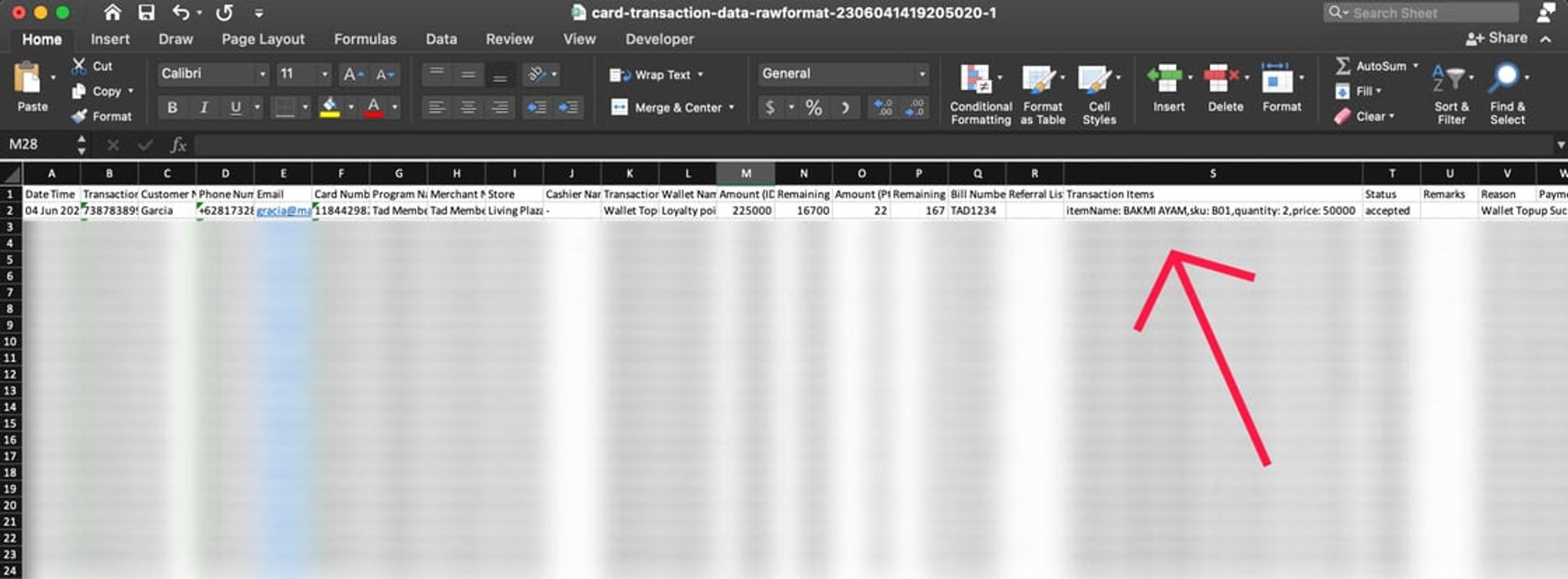
We’re adding push notifications for customers when they complete a mission! This update will let them know which mission they have successfully finished and the rewards they are about to receive. Hence, customers are encouraged to use the rewards and participate in more missions

6. Rounding Adjustments for Points Redemption
Our redemption calculation page is now improved to eliminate any confusion from customers! Due to the price conversion into points, sometimes there's a variation between the amount of points deducted by the system and the amount displayed to customers. Now, we have added ‘Rounding Adjustment’ to ensure better clarity by accurately reflecting the points deducted, making the process much clearer!
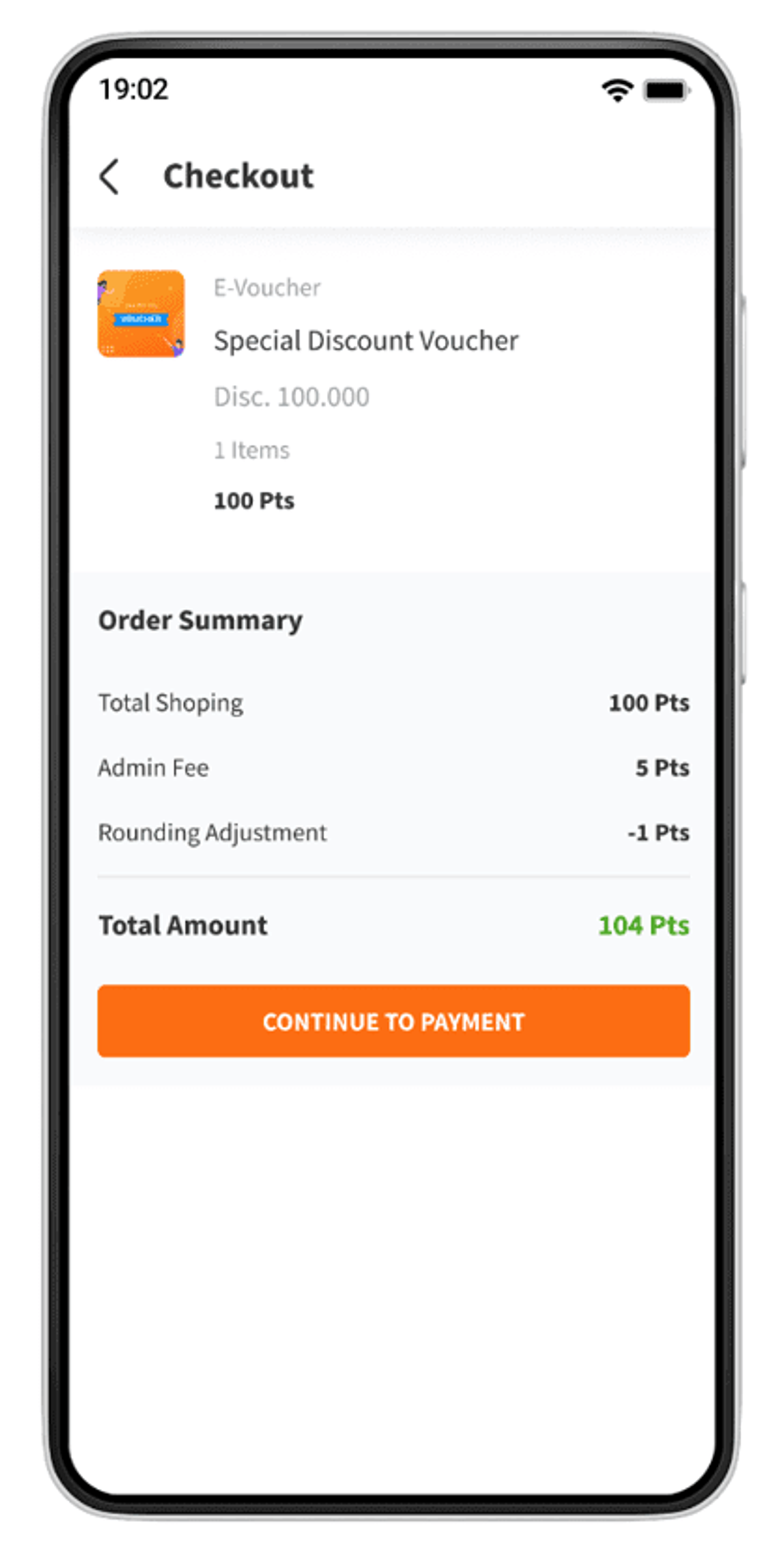
7. UI/UX Improvement
We are back with some UI/UX improvements as part of our ongoing commitment to learning and self-improvement. This time we’re improving the interface for the transaction success page in App and the experience in Redemption and Shop menu on the Web!
Transaction success page before
Transaction success page after
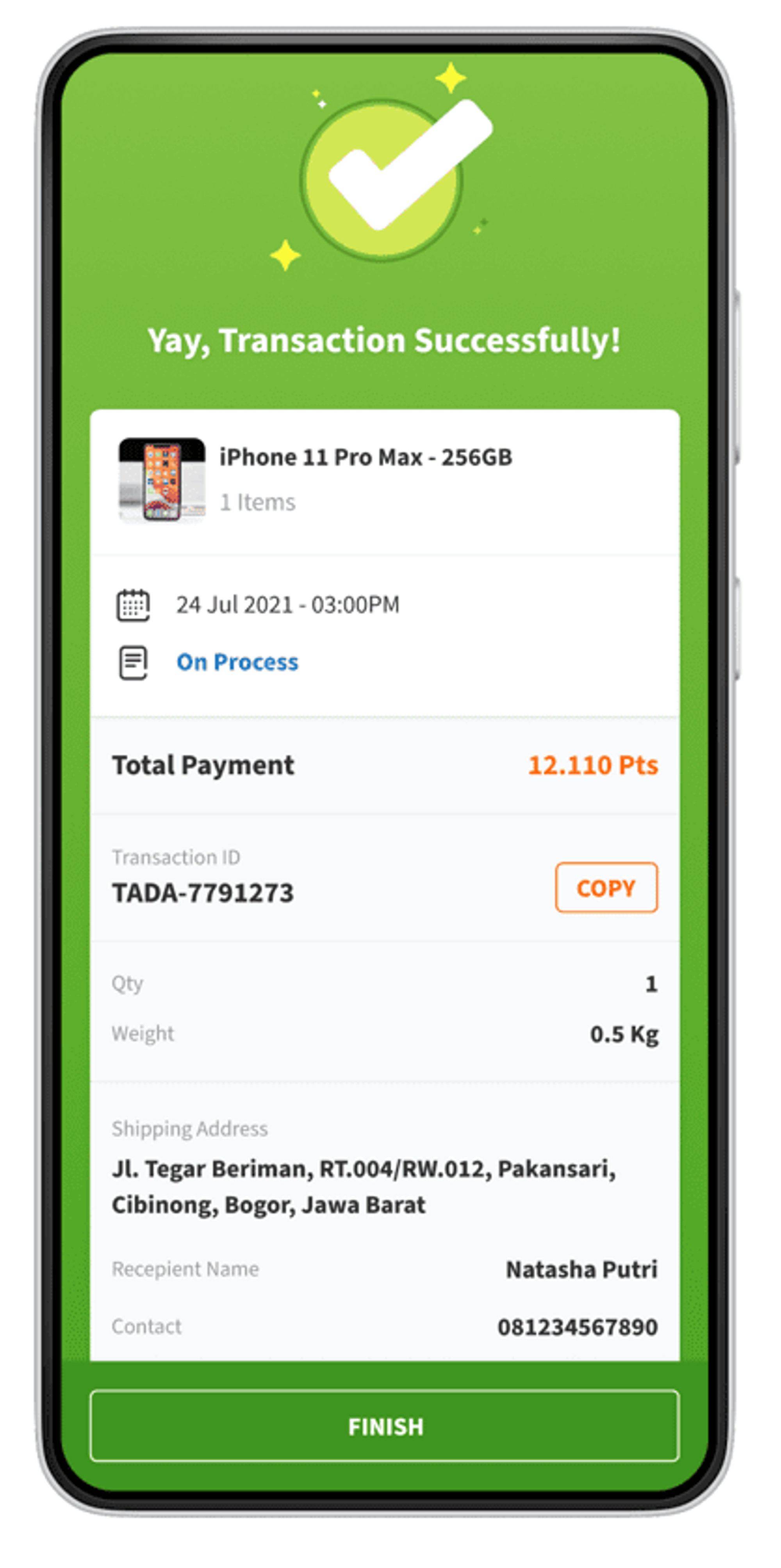
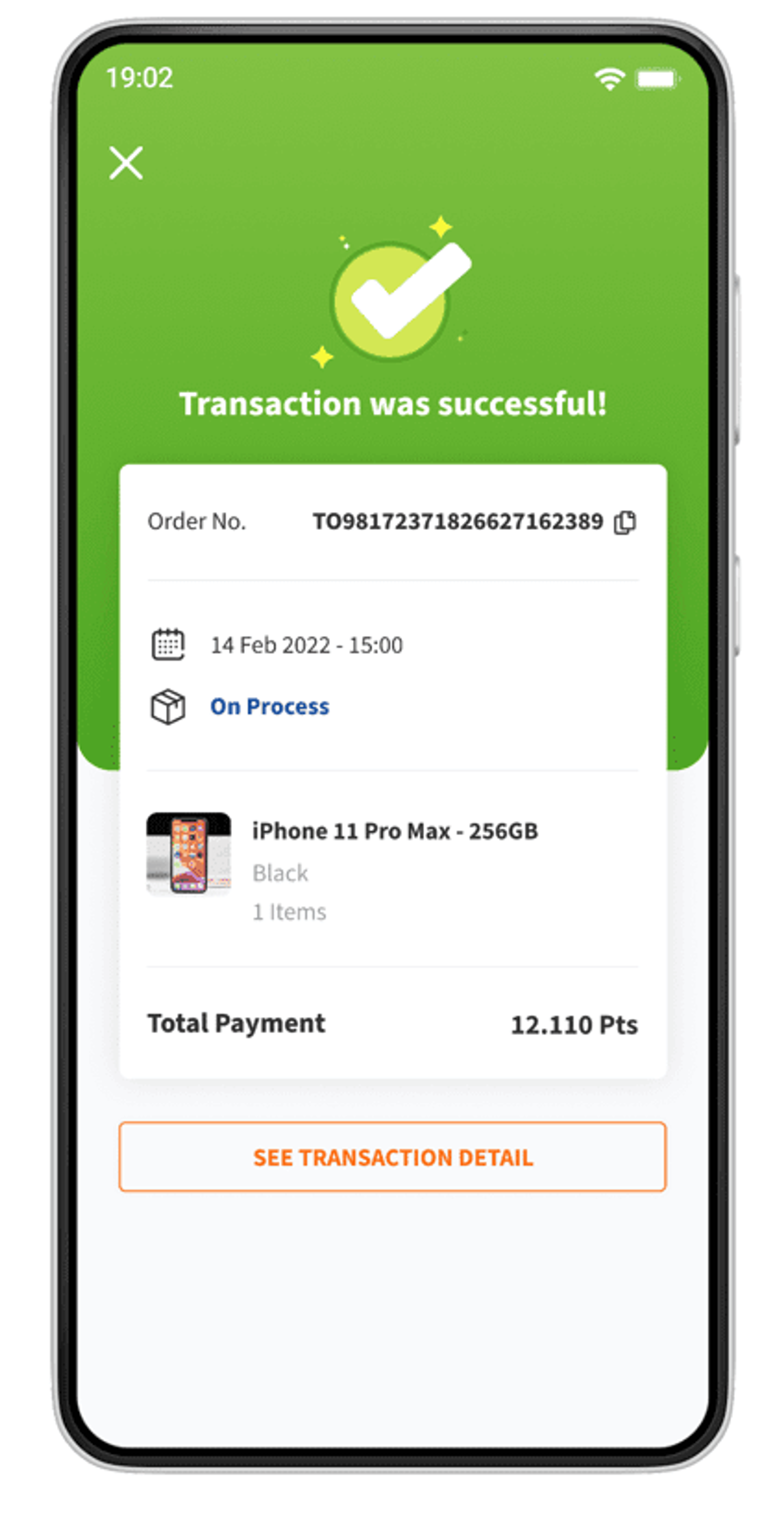
8. Alphanumeric Supported for Name in Registration Form
Good news for our B2B clients! Since B2B customers are distributors, sometimes they want to register their names with some numbers. So, we hear you! Now, our registration field for name support alphanumeric characters such as 'Le1' to help identify the store ID.
Thank you for your continuous support and trust in us. Please reach out to us should you require further information or concerns.
Best Regards,
Tada Product Team
