Hi Friends!
Here is the update of Tada’s new feature releases and improvements this month. These features will be released on Thursday, 9th March 2023.
Previously, we were only able to notify customers of their order status via email. However, we understand most customers don’t check their email as much as they check their WhatsApp. So we’ve added options to send the order notification via WhatsApp and best part is, you can customize the message while using your own sender ID! Please contact your Client Success to enable this function and do note additional charges may occur (available for Shop, Redemption, and Social Commerce orders).

2. e-Voucher Rewards Transaction in History Page White-Label Websites
Members can now conveniently check their e-voucher reward from the History, allowing them to conveniently track e-voucher rewards and their reference orders so they can stay up-to-date on their account activity!

3. User Experience Improvement When Filling Surveys and Registration Form
We want your members to have the best experience when filling out your surveys and registration forms so they’re not discouraged to participate or register! Hence why we are implementing an auto-scroll interaction when there is an error in one of the survey questions. A better experience is as simple as not having to scroll to look for that one question you forgot to fill in.

We have added a new “Notification Report” menu in our Dashboard! Now brands are able to view all SMS messages that have been sent to their customers, including the date, time, recipient phone number, and the message content. Additionally, we've included a resend button so brands can resend the message right away! Please note additional charges may occur to resend the message. This menu will automatically be available to all Dashboard users after released. If you want to disable this menu for some of your team members, please request so to our Client Success team to remove it.
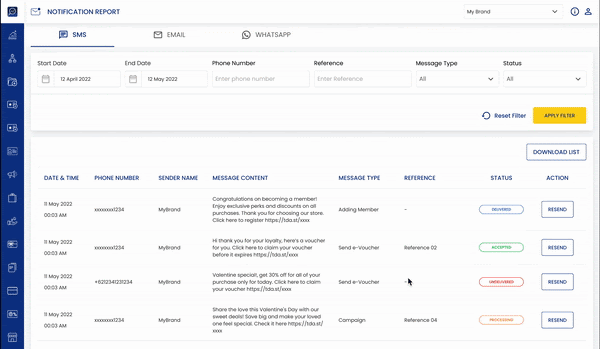
5. Voucher Code Upload Report in Dashboard
We've made an improvement to our Dashboard that allows brands to easily track the status of their e-voucher code uploads. After the upload process, we'll send an email to confirm which codes were successfully added and which ones failed, along with the reasons why. This way, brands can quickly identify and fix any errors, and re-upload the codes for seamless rewards delivery.

Now brands can add members in bulk using our bulk top-up function in our Dashboard! This can be done similarly to how you do the bulk top-up by entering the phone number or email as the main identifier and leaving the transaction amount column blank in the bulk top-up template file. Upload it back in the Dashboard and voila, all the members are added to the program.
Thank you for your continuous support and trust in us. Please reach out to us should you require further information or concerns.
Best Regards,
Tada Product Team
